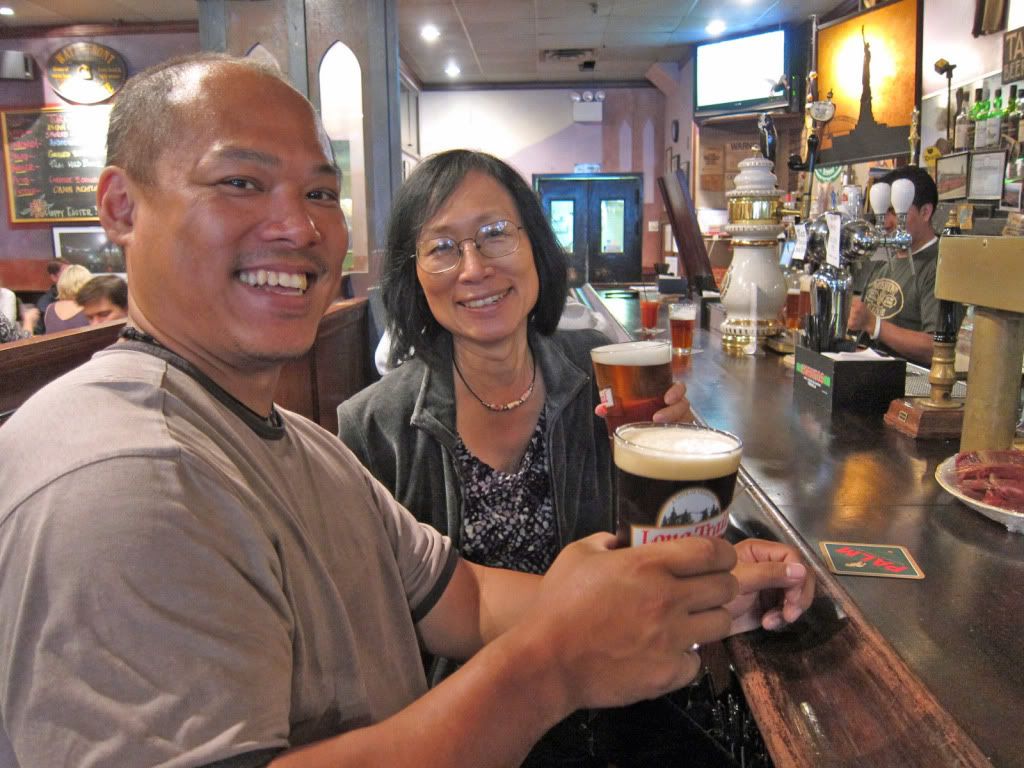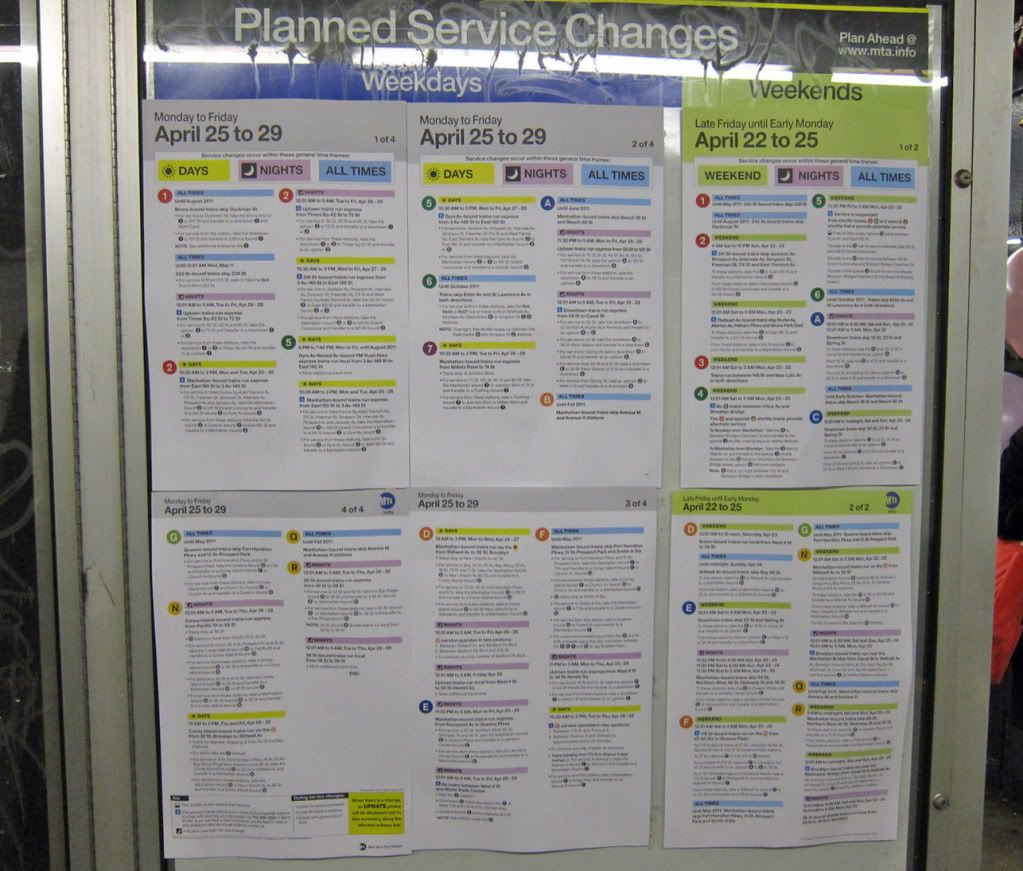I just bought a new iPad2. This is my first experience with an Apple product other than an iPod and I am a bit perplexed. The first thing you are asked to do before you can use it is plug it into a Mac or PC or something that already has iTunes installed. So if this was your first and only PC or Apple product what do you have to do, go find someone who will let you plug into their PC or Apple product? That just seems silly.
I can't think of another product that I have ever purchased that requires something like this. Most products, including every PC that I have ever purchased, are usable right out of the box.
On top of that you need to set up an Apple Store account which requires you to enter your credit card information. Apple sure operates differently than any other product I have ever purchased.
Okay, then it gets worse. After getting my applications to show up on my iPad and thinking everything was working okay I get a message saying that there is an update available and then the update started. That kicked my iPad back to the screen where it asks you to connect to iTunes. Then I get a message saying that the update can't be applied and now here I sit again, back at the same screen I got when I first turned the thing on. Haven't figured out what to do now, but so far this has been nothing but a frustrating experience.
Why do I even need to have ITunes, an application I never use, installed on my PC just to get a newly purchased iPad to work. But you do, this is right from the User Manual:
To use iPad, you need:
A Mac or a PC with a USB 2.0 port and one of the following operating systems:
- Mac OS X version 10.5.8 or later
- Windows 7, Windows Vista, or Windows XP Home or Professional with Service Pack 3
or later
iTunes 10.2 or later, available at www.itunes.com/download
An Apple ID
Broadband Internet access
Finally called Tech Support and got a friendly person on the other end after a fairly short wait. Explained my problem and, essentially, he sent me an email detailing the steps I needed to take. First step was to uninstall iTunes and related programs. This I did. Then it said to reinstall iTunes which, when I tried to do it still gave me error messages related to being unable to install the software for communicating with iPods and mobile phones. I guess this means iPads as well.
Next step, trying to install iTunes on my HP Notebook to see if that works. It should be noted that the only reason I am installing iTunes on my HP Notebook is to be able to use my iPad. I have been happily using it without iTunes for over a year now. Again, think of the irony. I have to install software I will never use other than to be able to use my new iPad. And I have to give my credit card information to the Apple Store even though I have no intention of ever buying anything from them.
Okay, just successfully downloaded and installed the iTunes software and now I have updates to install.
Time spent trying to get my iPad to work so far, well over three hours. Time it spent me to get my HP TouchSmart and my HP Notebook to work after taking them out of the box and plugging them in, ten minutes.
Plugged in my iPad and got a message on my HP Notebook that iTunes has discovered an iPad in recovery mode. I must restore the iPad before it can be used with iTunes. Thankfully I have been emailed the instructions for doing this. Looks like nine steps and probably another hour. Right now it is downloading a software update that has been saying 25 minutes remaining for about the last 15 minutes. I think I am going to go read the New York Times on my new Kindle that worked immediately upon turning it on for the first time.
I am sure that after I get this thing working, assuming that I do, I will really like it and find some humor in this whole installation thing. Right now, not so much.
I will keep you posted so stay tuned.
Yay!!! Finally it works. Or at least it seems to work. I haven't put it through its paces yet but that will have to wait until tomorrow. Now I just want to go to bed. I know some of you will think I was naive, but I swear, from watching all of the commercials I thought I could just take the iPad out of the box, turn it on, type in my wireless password and away I would go. Who knew.
As best as I can figure out, my problem was that iTunes, as it was installed on my HP TouchSmart, was missing some crucial pieces. Namely, the software for communicating with iPods and mobile phones. And, for some reason, after trying twice, these components could not be installed. Therefore I had to do a clean install on my HP Notebook. Once that was done and I did the restore on the iPad everything looks good.
I am hoping there will be no further updates to this saga.